How to Track Business Expenses: Tips & Tricks

Effectively managing your finances is crucial for the success of any business. Knowing how to track business expenses can save you time and money, and ensure that you maintain a clear picture of your financial health. Using an expense tracker for small businesses is an essential tool in this process, as it simplifies expense tracking and helps you stay organized. Whether you’re using an expense management app or traditional methods, understanding how to track business expenses can make a significant difference in your financial management strategy.
Understanding the Importance of Tracking Business Expenses
Tracking business expenses is vital for maintaining financial stability and ensuring profitability. By effectively managing your expenses, you can:
- Avoid Overspending: Knowing your spending patterns helps prevent unnecessary expenditures and identify areas where you can cut costs.
- Improve Budgeting: Accurate expense tracking enables better budgeting and financial planning, ensuring that you allocate funds where they are most needed.
- Enhance Financial Reporting: Clear and organized expense records make it easier to generate accurate financial reports, which are essential for strategic decision-making and investor relations.
- Ensure Tax Compliance: Keeping detailed records of your expenses ensures that you are prepared for tax season and can take advantage of any deductions available to you.
How to Track Business Expenses: Practical Tips
1. Choose the Right Expense Tracker
How to track business expenses effectively starts with selecting the right expense tracker for small business. There are many options available, including spreadsheets, manual logbooks, and expense management apps. A dedicated expense tracker offers several advantages:
- Automation: Automate expense recording and categorization, minimizing manual data entry and reducing errors, so you can focus on growing your business without the hassle of tedious financial tracking.
- Integration: Seamlessly sync your bank accounts and credit cards with Time Traker for effortless expense tracking, ensuring all transactions are automatically captured and giving you a complete view of your finances.
- Reports: Generate detailed reports and valuable insights to analyze spending patterns, identify trends, and make informed financial decisions that enhance your business management.
2. Categorize Your Expenses
Proper categorization of expenses is crucial for accurate tracking and reporting. By organizing your expenses into categories such as travel, supplies, and utilities, you can easily monitor spending patterns and identify areas for improvement.
3. Set Up Expense Tracking Procedures

Establish clear procedures for recording and tracking expenses. This might include:
- Regular Updates: Dedicate time daily or weekly to update expense records, ensuring accuracy and informed decision-making.
- Documentation: Keep all receipts and invoices to support accurate record-keeping and prepare for audits and tax season.
- Reconciliation: Regularly match expense records with bank statements to catch and correct discrepancies promptly.
4. Utilize Technology
Leverage technology to streamline your expense management process. An expense management app can help automate many aspects of how to track business expenses, offering features like:
- Receipt Scanning: Use your phone’s camera to scan and upload receipts, storing digital copies directly in the app for easy access.
- Expense Categorization: Automatically sort expenses based on predefined rules, saving time and ensuring accurate organization.
- Real-Time Updates: Track expenses as they happen, providing up-to-date insights for quick and informed financial decisions.
How Time Traker Enhances Expense Tracking
Time Traker is a powerful tool that can significantly enhance your ability to manage and track business expenses. Here’s how it helps:
Key Features of Time Traker
- Expense Tracking: Time Traker allows you to easily record and categorize expenses, providing a clear overview of where your money is going.
- Integration with Financial Systems: Seamlessly integrates with your accounting software, ensuring that your expense data is accurately reflected in your financial reports.
- Real-Time Data: Provides real-time updates on your expenses, allowing you to monitor spending as it happens.
- Detailed Reporting: Generates comprehensive reports on your expenses, helping you identify trends and make informed financial decisions.
- Receipt Management: Upload and store receipts directly within Time Traker, eliminating the need for physical copies and ensuring that all documentation is easily accessible.
Benefits of Using Time Traker for Expense Management
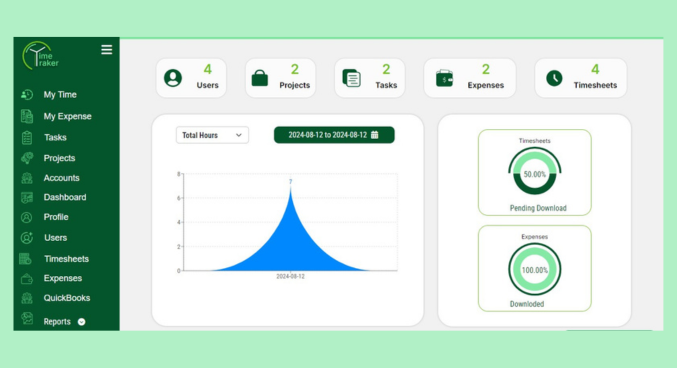
- Accuracy: Minimizes errors associated with manual entry and ensures that your expense records are accurate and up-to-date.
- Efficiency: Streamlines the expense tracking process, saving you time and reducing administrative burdens.
- Insight: Provides valuable insights into your spending habits, helping you make strategic adjustments to your budget.
Common Mistakes to Avoid in Expense Tracking
To ensure effective expense tracking, avoid these common pitfalls:
- Neglecting to Record Small Expenses: Small expenses can add up over time. Make sure to track even minor expenditures to get a complete picture of your spending.
- Inconsistent Tracking: Regularly update your records to avoid discrepancies and ensure accuracy.
- Lack of Documentation: Always keep receipts and invoices as proof of expenses to avoid issues during tax season or audits.
Conclusion: Mastering Expense Tracking for Business Success
Mastering how to track business expenses is essential for maintaining financial health and achieving business success. By choosing the right tools, setting up effective procedures, and leveraging technology like Time Traker, you can streamline your expense management process and gain valuable insights into your spending patterns. This not only helps in budgeting and financial planning but also ensures that you remain compliant with tax regulations and are prepared for future growth.
Implement these tips and make the most of your expense management app to keep your business finances in check. With accurate and timely tracking, you’ll be better equipped to make informed decisions and drive your business forward.
