How to Improve Productivity at Work: Techniques to Maximize Efficiency.

In today’s fast-paced business world, learning how to improve productivity at work is crucial for achieving success and staying competitive. Mastering effective workforce management, strategic time management, and utilizing advanced time-tracking software are essential steps in enhancing productivity. Time Traker, a leading time-tracking software, is designed to streamline these processes. It provides detailed insights into how time is spent, helps in setting clear goals, and improves task prioritization. By integrating Time Traker into your workflow, you can efficiently manage tasks, reduce time wastage, and significantly boost productivity at work, ultimately leading to a more efficient and balanced workday.
Understanding Productivity at Work
Improving productivity at work involves more than working longer hours; it’s about working smarter. Productivity at work means managing time effectively, prioritizing tasks, and achieving goals with minimal stress. Mastering how to improve productivity in work allows you to streamline processes, reduce wasted time, and boost overall efficiency.
Key Strategies on How to Improve Productivity in Work
- Set Clear Goals: Start your day by defining clear, achievable goals. This focus helps you direct your efforts toward tasks that drive results and prevents you from getting sidetracked by less important activities. Tools like goal-setting frameworks or to-do lists can keep your objectives front and center.
- Prioritize Tasks: Not all tasks hold the same level of importance. To prioritize tasks effectively, use techniques such as the Eisenhower Matrix to categorize them by urgency and importance. This approach ensures you address high-priority tasks first, leading to better use of your time and resources.
- Eliminate Distractions: Identify common distractions in your work environment and take steps to minimize them. For instance, you might turn off non-essential notifications, designate specific times for checking emails, or use apps that block distracting websites. Controlling your environment helps you maintain better focus on your work.
- Utilize Time Tracking Software: Incorporating time tracking software like Time Traker into your workflow can be transformative. Time Traker lets you monitor how much time you spend on various tasks and provides insights into your work habits. This data helps you identify areas for improvement and adjust your workflow accordingly.
- Take Regular Breaks: Working for extended periods without breaks can lead to decreased productivity and burnout. Incorporate short breaks into your schedule to recharge and maintain focus. Techniques such as the Pomodoro Technique—where you work for 25 minutes followed by a 5-minute break—can help sustain high levels of productivity throughout the day.
- Optimize Your Workspace: A cluttered workspace can hinder your productivity. Keep your workspace organized to minimize distractions and create an environment that promotes concentration and efficiency. Invest in ergonomic furniture and tools that enhance comfort and support your productivity goals.
The Role of Workforce Management in Productivity
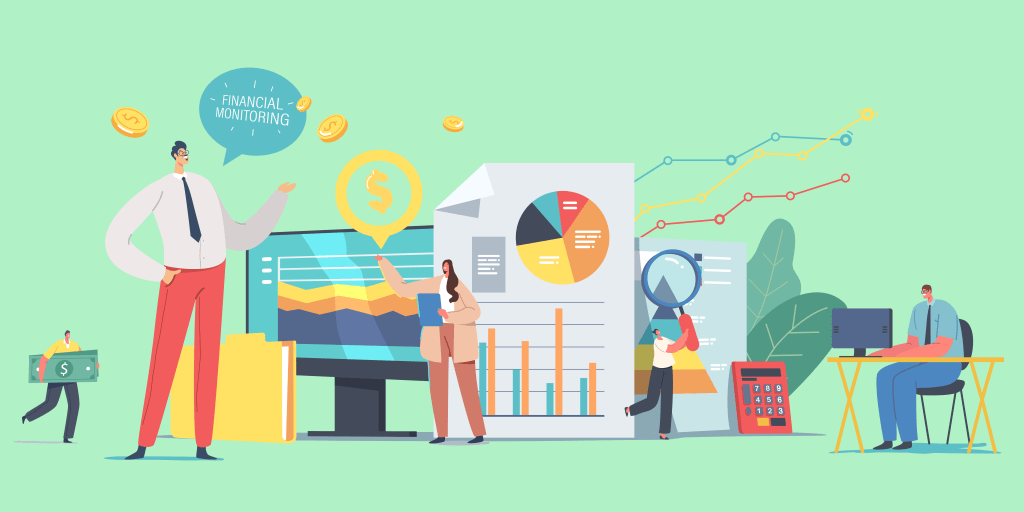
Effective workforce management is essential for boosting productivity at work. Aligning the right people with the right tasks ensures maximum efficiency and output. Workforce management involves proper scheduling, performance monitoring, and providing necessary tools and resources.
How Time Traker Supports Workforce Management
Time Traker enhances workforce management by providing real-time insights into how time is spent across your team. Managers can identify bottlenecks, assess employee performance, and redistribute tasks as needed. This visibility allows for informed decisions to optimize workloads, reduce stress, and boost productivity at work.
The Importance of Time Management in Enhancing Productivity
Time management lies at the heart of productivity. Without effective time management, even talented employees may struggle to meet deadlines and deliver quality work. Mastering time management is crucial for learning how to improve productivity in work and involves strategies such as setting priorities, planning your schedule, and avoiding procrastination.
Implementing Time Traker for Better Time Management
Time Traker excels in improving time management by offering detailed tracking of time spent on tasks. This tool provides valuable data that helps you understand time allocation and make necessary adjustments. For example, if Time Traker shows that meetings consume a significant portion of your day, you can use this data to adjust your schedule and focus more on essential tasks.
Benefits of Using Time Traker to Improve Productivity at Work

- Enhanced Focus: Time Traker helps you stay focused by showing exactly where your time goes. This clarity allows you to identify and eliminate time-wasting activities, leading to improved productivity.
- Better Work-Life Balance: Managing your time effectively with Time Traker can lead to a better work-life balance. By using your time more efficiently, you can reduce stress and enjoy more personal time, contributing to overall well-being and productivity.
- Increased Accountability: Time Traker fosters accountability by providing clear records of how time is spent. This transparency encourages employees to be more disciplined and committed to their tasks, fostering a more productive work environment.
- Improved Project Management: Detailed reports from Time Traker enable better project management. By analyzing time allocation data, teams can stay on track, meet deadlines, and ensure that resources are used effectively, resulting in smoother project execution.
Conclusion
Improving productivity at work requires implementing effective strategies and using the right tools. By focusing on workforce management, mastering time management, and leveraging time-tracking software like Time Traker, you can significantly enhance productivity. Time Traker not only tracks time but also offers valuable insights that can transform your work habits. Embrace these strategies and tools to achieve a more productive, efficient, and balanced workday.
