Calculate Hours Accurately: Simple Methods and Tips
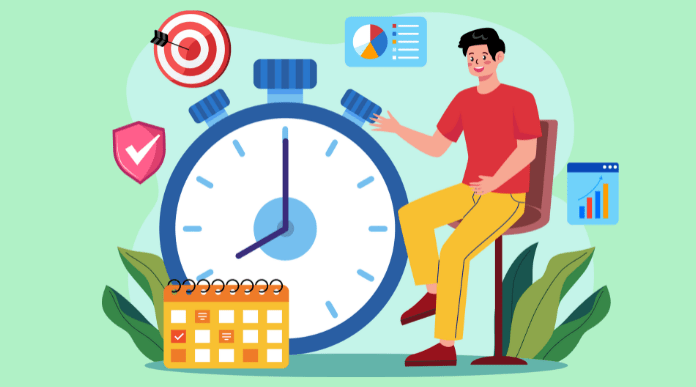
Accurately calculating hours is crucial for effective time management, whether for personal use, employee payroll, or project tracking. From the calculation of hours to figuring out hours worked, mastering these techniques ensures precision and efficiency. In this article, we’ll explore simple methods and tips to help you with calculating hours, using tools like the Time Traker for seamless tracking. Whether you need to calculate working hours or use a calculator for hours worked, these strategies will help streamline your processes.
Understanding the Basics of Calculating Hours
Accurate time tracking and calculating hours are essential for various applications, including payroll, project management, and personal time management. Here’s how to get started:
- Understanding Time Formats: Hours can be tracked in different formats, such as 12-hour and 24-hour clocks. Ensure consistency in the format used for calculating hours.
- Manual vs. Automated Calculation: Manual calculations involve subtracting start times from end times, while automated tools can simplify this process. Choosing the right method depends on your needs and resources.
Simple Methods for Calculating Hours
Using Basic Arithmetic for Calculating Hours
For straightforward calculations, you can use basic arithmetic:
- Subtracting Start Time from End Time: To find out how many hours were worked, subtract the start time from the end time. For example, if an employee worked from 9:00 AM to 5:00 PM, the calculation would be 5:00 PM – 9:00 AM = 8 hours.
- Accounting for Breaks: Deduct any breaks taken from the total hours. For instance, if the break was 30 minutes, subtract this from the total calculated hours.
Utilizing a Calculator for Hours Worked
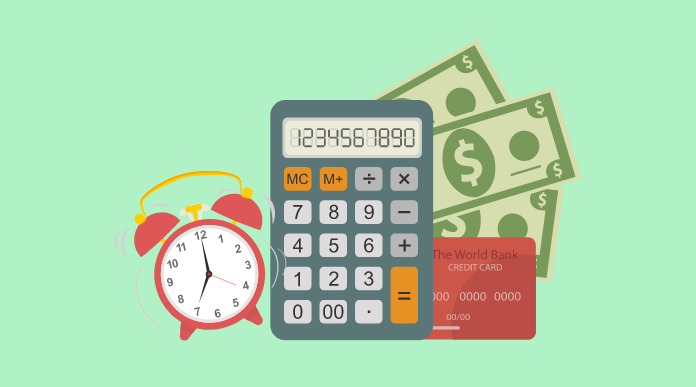
A calculator for hours worked can be incredibly useful for simplifying the process:
- Online Time Calculators: There are various online tools designed to calculate hours worked based on start and end times. These tools can handle complex calculations and include options for multiple breaks.
- Spreadsheet Software: Programs like Excel or Google Sheets offer built-in functions for calculating working hours. For instance, you can use the formula
=TEXT(EndTime - StartTime, "h:mm")to calculate the hours worked.
Leveraging Time Tracking Tools
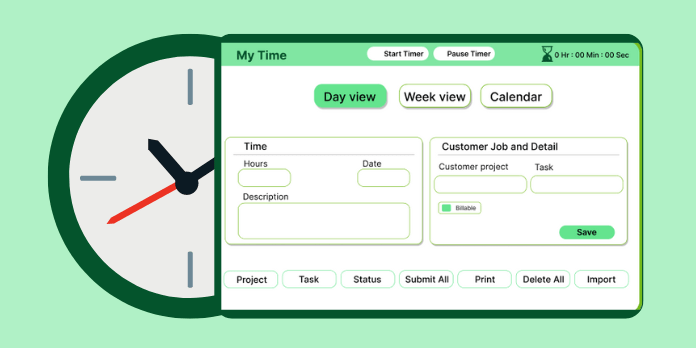
Advanced tools like Time Traker can streamline the process of calculating hours:
- Automatic Time Tracking: Time Traker automatically records time entries, reducing the risk of manual errors. It tracks start and end times, calculates hours worked, and integrates with other systems like QuickBooks Online for seamless accounting.
- Detailed Reports: Time Traker provides detailed reports on hours worked, which helps in accurate payroll processing and project management. These reports can be customized to include specific data points such as overtime or project hours.
Tips for Accurate Calculation of Hours
Regularly Update Time Records
To ensure accuracy in calculating hours, regularly update your time records. This practice helps in avoiding discrepancies and ensures that all hours worked are accurately recorded.
Double-Check Calculations
Verify your calculations to minimize errors. For manual calculations, use a second method or tool to cross-check results. Automated tools, like Time Traker, help reduce the chances of human error but still benefit from periodic reviews.
Use Clear Time Formats
Consistency in time formats is essential for accurate calculations. Always use the same format (e.g., 24-hour clock) and ensure all records adhere to this format to avoid confusion and errors.
Incorporate Breaks and Overtime
When calculating working hours, include adjustments for breaks and overtime. Ensure that breaks are properly deducted from total hours worked, and account for any overtime in payroll calculations.
Advanced Tools for Precision
Time Traker: The Ultimate Solution for Calculating Hours
Time Traker is a comprehensive tool designed to simplify and enhance the process of calculating hours:
- Effortless Time Tracking: Time Traker offers effortless time tracking, allowing users to focus on their work without worrying about manual time entries. The tool automatically captures start and end times, calculates hours worked, and integrates with accounting software for accurate payroll management.
- Seamless Integration: With its integration capabilities, Time Traker connects seamlessly with systems like QuickBooks Online, ensuring that all hours are accurately reflected in financial records. This integration helps in maintaining consistency and accuracy across all platforms.
Choosing the Right Tool for Your Needs
Selecting the right tool for calculating hours depends on your specific needs and the scale of your operations. Whether you choose a simple calculator, spreadsheet software, or an advanced time tracking tool like Time Traker, ensure that it aligns with your requirements for accuracy and efficiency.
Conclusion
Calculating hours accurately is vital for effective time management and operational efficiency. By using the right methods and tools, such as Time Traker, you can simplify the process and ensure precise results. Whether you’re manually calculating hours or using advanced software, these tips and tools will help you achieve accuracy in tracking and managing time. Embrace these strategies to streamline your processes and enhance productivity in both personal and professional settings.
